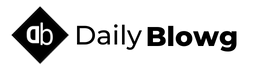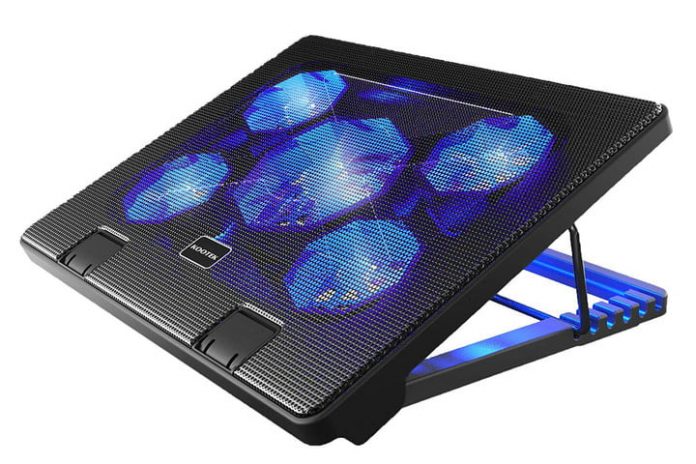You might be a person that’s always on the go. Or maybe you just like having everything readily available at your fingertips, even when you’re sitting in bed. A laptop is incredibly useful when you need to have access to your information, games, media, and more, no matter where you are.
But there is a caveat to all this. In the quest to make sleeker, lighter, more powerful laptops, laptop makers have run into an issue that desktop PCs normally have under control thanks to their size, ventilation, and powerful fans: heat issues. Graphics cards and processors can get intensely hot, especially when working under a heavy load.
When gaming with the latest releases or working with high-quality image and video editing, your laptop’s temperatures are going to skyrocket as it kicks your graphics cards and processors into high gear.
This is when a laptop cooler comes into play. Much like how desktop PCs have multiple fans to help keep them well-ventilated and cooled down, a laptop cooler can help provide the extra airflow it may need to take some of the heat off.
Normally, laptops these days have the means to lift the base slightly for better airflow but a laptop cooler’s fans accelerate the process and make cooling faster and easier. As you read on, you will get to see the 15 best laptop coolers so you can make sure your laptop stays cool, looks cooler, lives longer, and doesn’t fry and die.
15 Best Cooling Pads:
1. PCcooler Laptop Cooling Pad
2. Tree New Bee Cooling Pad
3. GARUNK Laptop Cooler Cooling Pad
4. TopMate TM-3
5. Wsky Laptop Cooler
6. Kootek Laptop Cooling Pad
7. ENHANCE Gaming Laptop Cooling Pad
8. CM Storm SF-17
9. Otimo Laptop Cooling Pad
10. Cooler Master NotePal X-Slim
11. Targus Lap Chill Mat
12. Havit HV-F2056
13. KLIM Wind Laptop Cooling Pad
14. TeckNet Laptop Cooling Pad
15. Thermaltake Massive With Temperature Sensor
When it comes to choosing a laptop cooling pad, there are some features you will need to take into consideration. The number of fans helps determine how much airflow a cooling pad provides for your laptop. The body design of the cooling pad also helps with laptop positioning for ease of use. And of course, the fan speed and fan sizes matter.
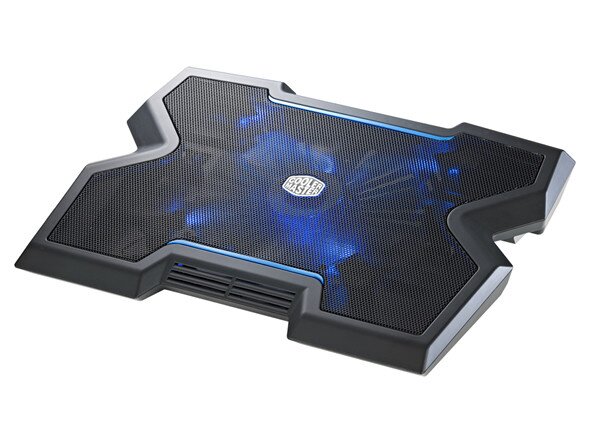
Some of the best things I’ve noted while reviewing these products were their number of fans, height adjustability, fan speed and coverage, and body design and dimensions. The fans play a key part in keeping your laptop cool, while the height adjustability improves the comfort level of using the laptop as well as adding more space beneath the laptop for further air movement.
But the fan size and speed also play a very important factor because it helps determine how fast it can get the heat off your laptop and get cool air going through. And of course, you will want it to be large enough for your laptop, but not too large so as to make the fan coverage ineffective.
While reading these reviews, you should be able to get a feeling for which one fits your laptop best. It can depend on your laptop’s size. Your laptop may get hot depending on what it is you do, which can help you decide whether you need just one huge fan, or two, three, four, or even five. Keep your laptop in mind while you read on.
It is important to always measure the width and length of your laptop to make sure that the cooling pad you choose fits the laptop. While it’s okay if it’s a little bigger than your laptop, you don’t want one that’s too big and certainly not one that’s too small.